Paragon Partition Manager 9.0 PRO - Yesterday, 01:39 AM
Faqja 1 e 1
 Paragon Partition Manager 9.0 PRO - Yesterday, 01:39 AM
Paragon Partition Manager 9.0 PRO - Yesterday, 01:39 AM
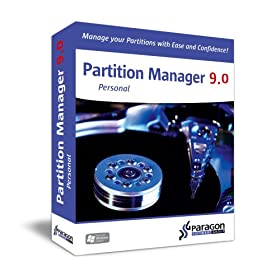
Partition Manager 9.0 allows you to:
* Perform basic partitioning operations: create/format/delete partitions
* Perform advanced partitioning operations: move, copy, merge, undelete and resize partitions
* Change partition properties: hide/unhide, make active/inactive, assign/remove drive letter, change volume label, convert file system, etc.
* Clone hard disks or separate partitions
* Redistribute unused disk space - easily resize your partitions without any data loss!
* Volume Explorer (fully embedded within the application) - quickly browse FAT, FAT32, NTFS, Ext2 or Ext3 FS partition, edit or copy files and folders
* Defragment partitions and optimize their cluster size
New and updated features:
* Install New OS Wizard prepares a hard disk for a new operating system installation.
* Updated! Safely setup and manage multiple operating systems on the same PC with the Boot Manager
* Updated! Boot Corrector allows you to resolve most common boot problems.
* Simple Backup Wizard allows you to back up system and data to a local or network disk before applying any critical operations.
* The Initial Backup Reminder which appears on software startup, advices to back up system and data before critical partitioning operations.
* Restore entire disks or separate partitions and roll-back your unsuccessful partitioning operations with the Paragon Recovery CD
* File Transfer Wizard can restore separate files and folders from a previously created backup archive.
* Express Launcher provides user-friendly interface and quick access to most common operations.
* Updated! Improved Windows Vista support, including 64-bit editions.
* Included in the set Paragon Drive Backup trial version allows you to evaluate powerful backup and restore tools.
Supported Operating Systems
* Windows Vista (both 32-bit and 64-bit*)
* Windows 2000 Professional
* Windows XP Home Edition
* Windows XP Professional
* Windows XP Professional x64 Edition*
Supported HDD Interfaces
* Parallel ATA (IDE)
* Serial ATA (SATA)
* SCSI
* All levels of SCSI, IDE and SATA RAID controllers
* IEEE 1394 (FireWire)
* USB 1.0/2.0
* Support large hard disks (up to 500GB tested, 2TB in theory)
* PC card storage devices
Supported CD/DVD Formats
* CD-R
* CD-RW
* DVD-R
* DVD-RW
* DVD+R
* DVD+RW
Supported File Systems
* NTFS (v1.2, v3.0, v3.1)
* FAT16
* FAT32
* Ext2FS
* Ext3FS
* Linux Swap
* HPFS
* Other file systems (in Sector-by-Sector mode)
System Requirements
* CPU: Intel Pentium CPU or its equivalent, with 300 MHz or higher processor clock speed
* RAM: 128 MB of RAM required, Paragon Advanced Recovery CD requires 512 MB of RAM
* Disk space: Hard disk drive with 35 MB of available space
* Internet Explorer 5.0 or higher
* SVGA video adapter and monitor
* Mouse
Additional Requirements
* *Only for 64-bit editions of Windows Vista and XP: operations requiring monopoly disk access can be executed only from Recovery CD.
Official Website:
Code:
http://www.paragon-software.com/home/pm-personal/?__utma=1.819255921032222200.1233098782.1233098782.1233098782.1&__utmb=1.1.10.1233098782&__utmc=1&__utmx=-&__utmz=1.1233098782.1.1.utmcsr=google|utmccn=(organic)|utmcmd=organic|utmctr=paragon%20partition%20manager&__utmv=-&__utmk=42091301
Code:
http://rapidshare.com/files/190402395/Paragon_Partition_Manager_9.0_PRO.rar
Code:
warezscene.org
 Similar topics
Similar topics» Paragon Partition Manager Pro 9.0
» Default Pure [2008] - Yesterday, 12:48 AM
» Vista Manager 1.5.3
» Operation Thunderstorm-SKIDROW - Yesterday, 09:08 AM
» Tuneup Utilities 2009 + Serial - Yesterday, 02:29 AM
» Default Pure [2008] - Yesterday, 12:48 AM
» Vista Manager 1.5.3
» Operation Thunderstorm-SKIDROW - Yesterday, 09:08 AM
» Tuneup Utilities 2009 + Serial - Yesterday, 02:29 AM
Faqja 1 e 1
Drejtat e ktij Forumit:
Ju nuk mund ti përgjigjeni temave të këtij forumi|
|
|

